本文最后更新于889 天前,其中的信息可能已经过时,如有错误请发送邮件到434658198@qq.com
一、下载
下载clash linux版本:https://github.com/Dreamacro/clash/releases,下载64位版本(根据自己设备下载)
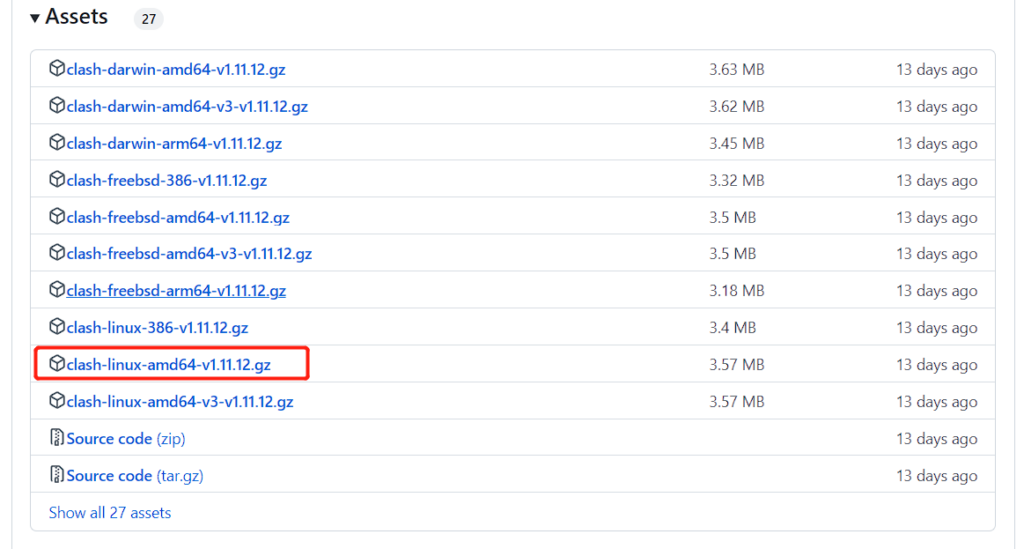
二、创建并解压
在服务器创建clash文件夹
mkdir clash
cd clash
tar -xvf clash-linux-amd64-v1.11.12.gz
三、启动clash
启动clash,会在~/.config/创建config.yaml与Country.mmdb
# 路径以自己创建的实际路径为准
nohup ./clash-linux-amd64 > /home/clash/out.log &四、下载config.yaml与country.mmdb
wget --no-check-certificate -O ~/.config/clash/config.yaml yoururl
wget --no-check-certificate -O ~/.config/clash/Country.mmdb yoururl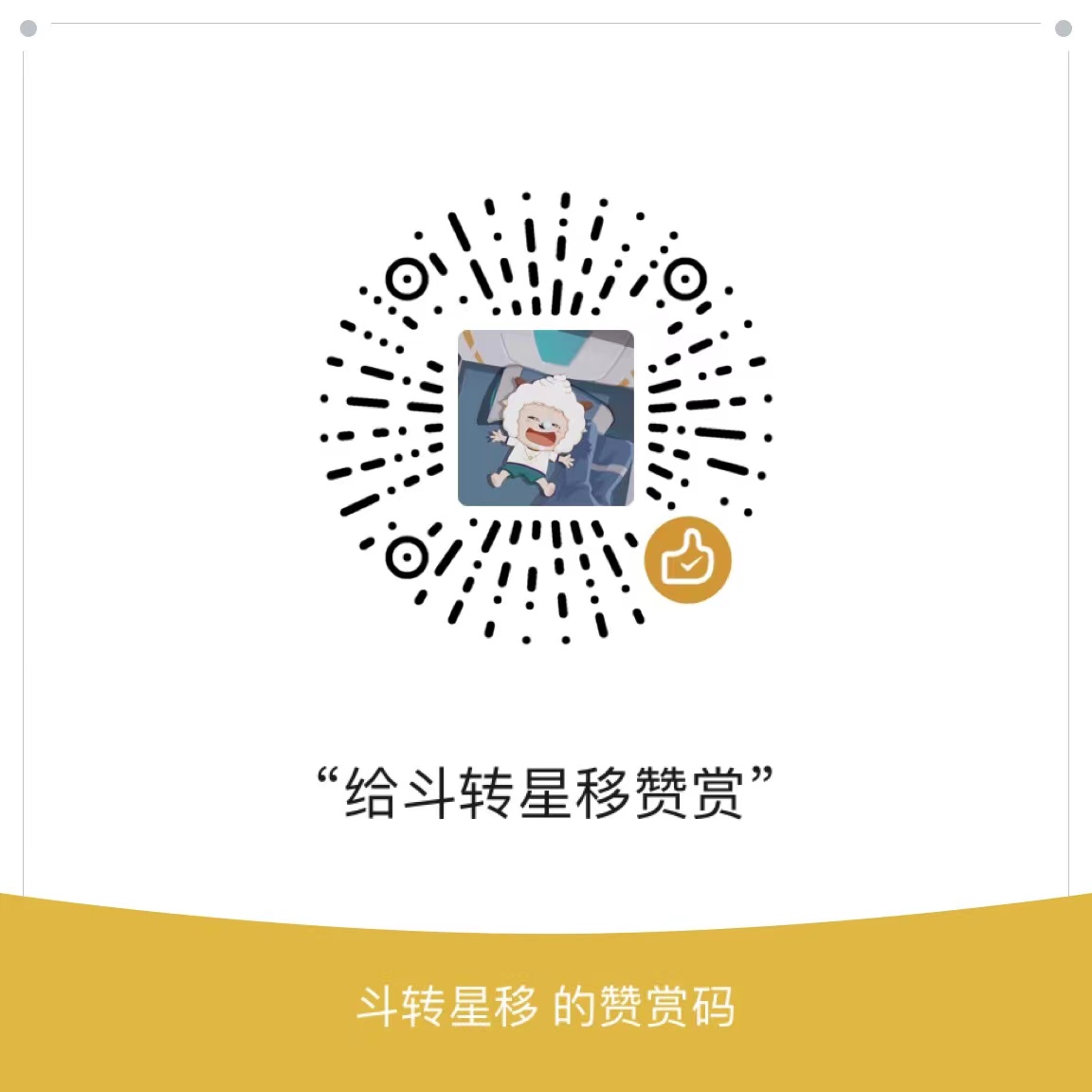
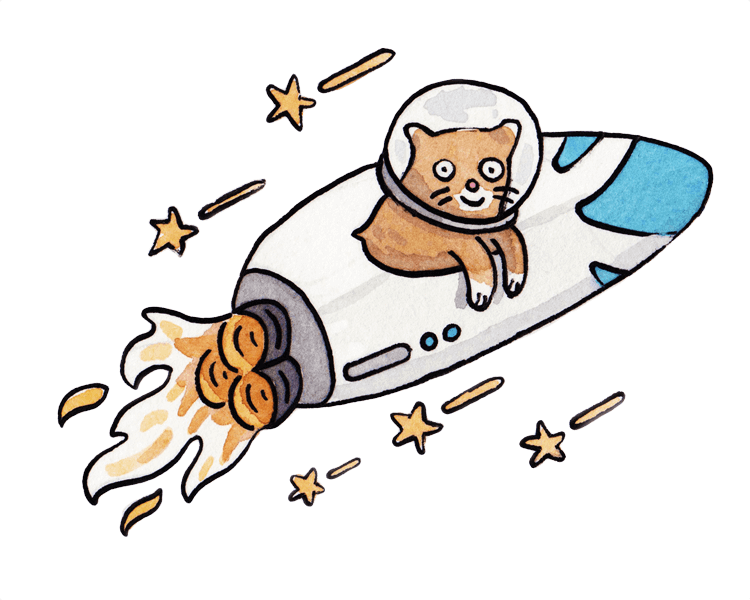
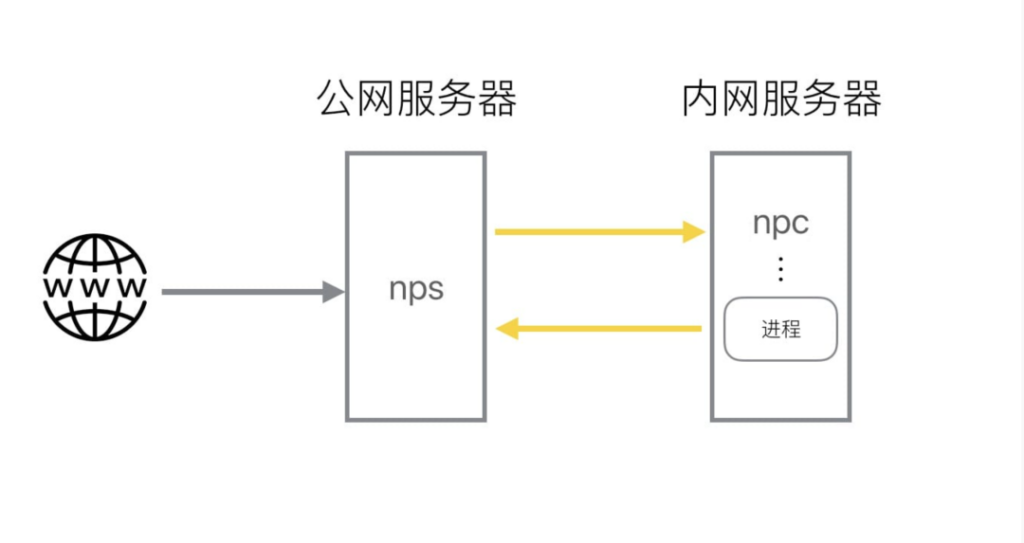


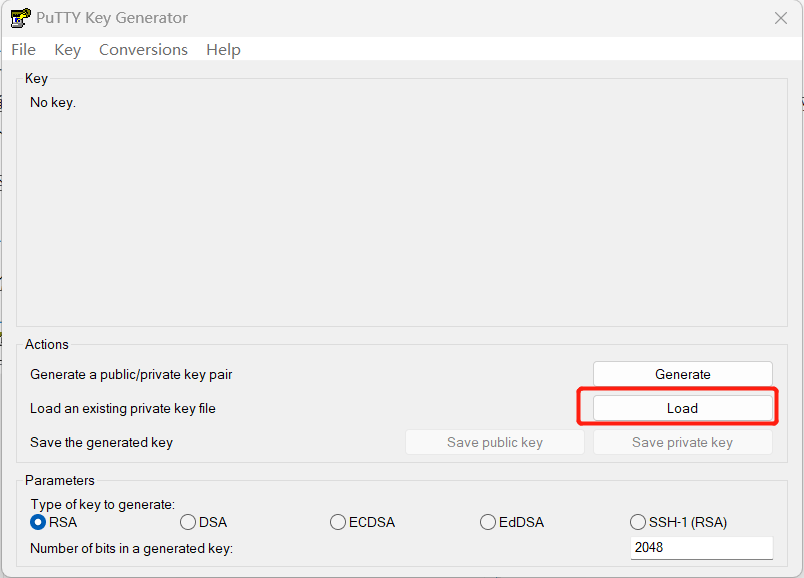
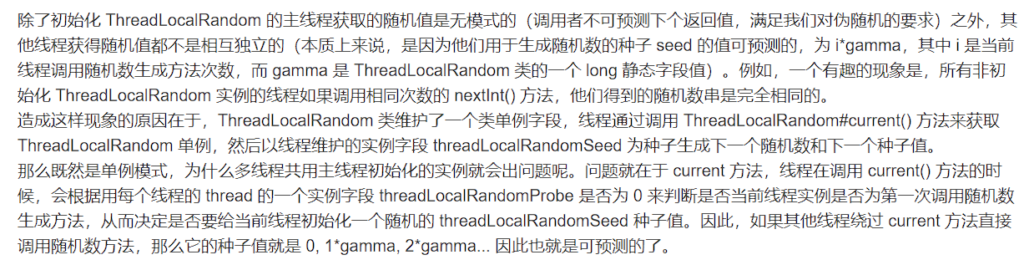
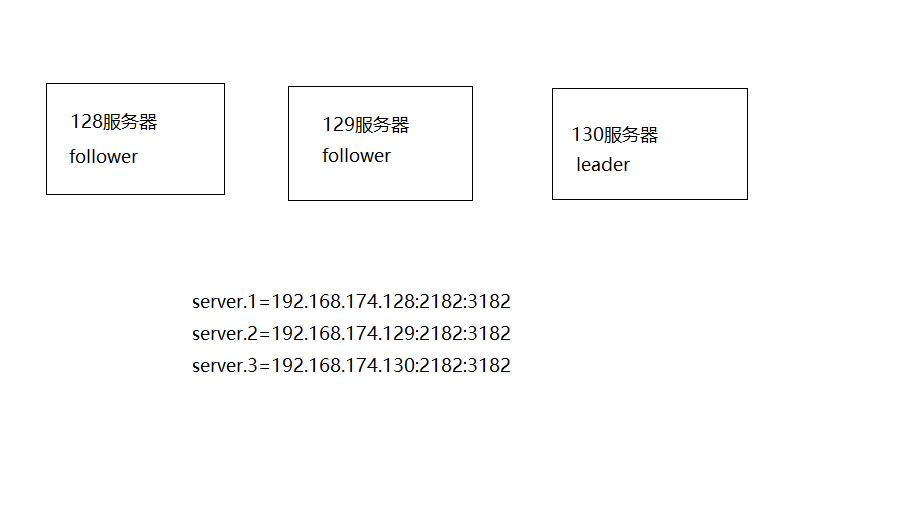
请问有将clash配置到云服务器的教程吗
如果是linux服务器的话,和本篇文章差不多
在要使用的用户里
export ALL_PROXY=socks5://127.0.0.1:7890
(此处默认7890是你的mixed-port)
如果不想每次都输一次,把它放进.bashrc