本文最后更新于624 天前,其中的信息可能已经过时,如有错误请发送邮件到434658198@qq.com
其他相关教程:
Linux系统实现端口映射
查询端口映射情况
netsh interface portproxy show v4tov4
查询某一个IP的所有端口映射情况
netsh interface portproxy show v4tov4 | find "[IP]"
例:
netsh interface portproxy show v4tov4 | find "192.168.1.1"
增加一个端口映射
netsh interface portproxy add v4tov4 listenaddress=[外网IP] listenport=[外网端口] connectaddress=[内网IP] connectport=[内网端口]
例:
netsh interface portproxy add v4tov4 listenaddress=2.2.2.2 listenport=8080 connectaddress=192.168.1.50 connectport=80删除一个端口映射
netsh interface portproxy delete v4tov4 listenaddress=[外网IP] listenport=[外网端口]
例:
netsh interface portproxy delete v4tov4 listenaddress=2.2.2.2 listenport=8080
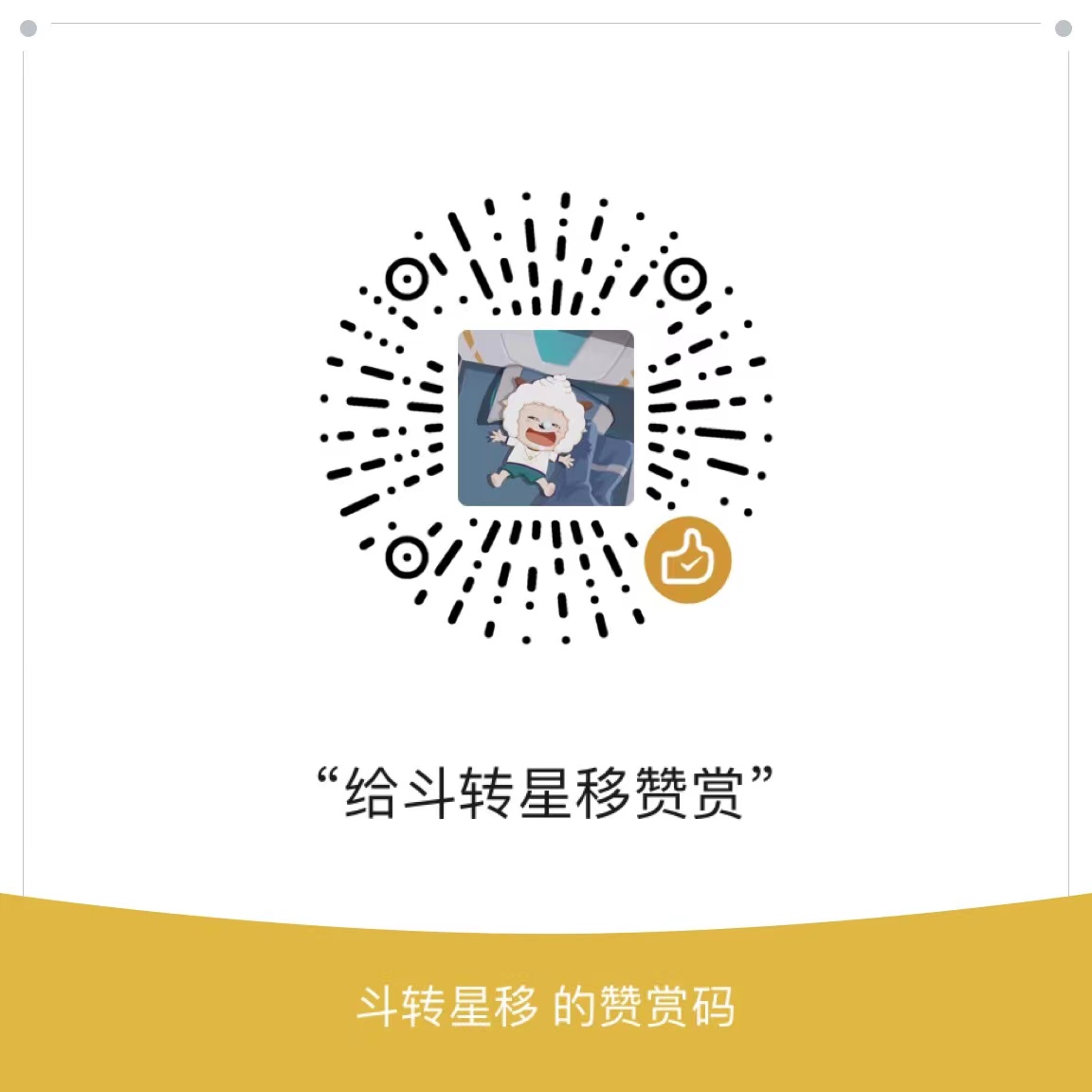

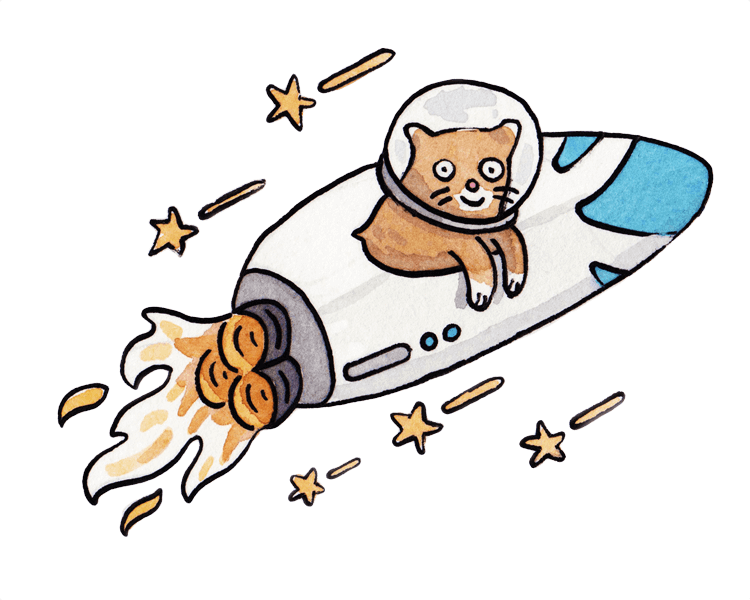
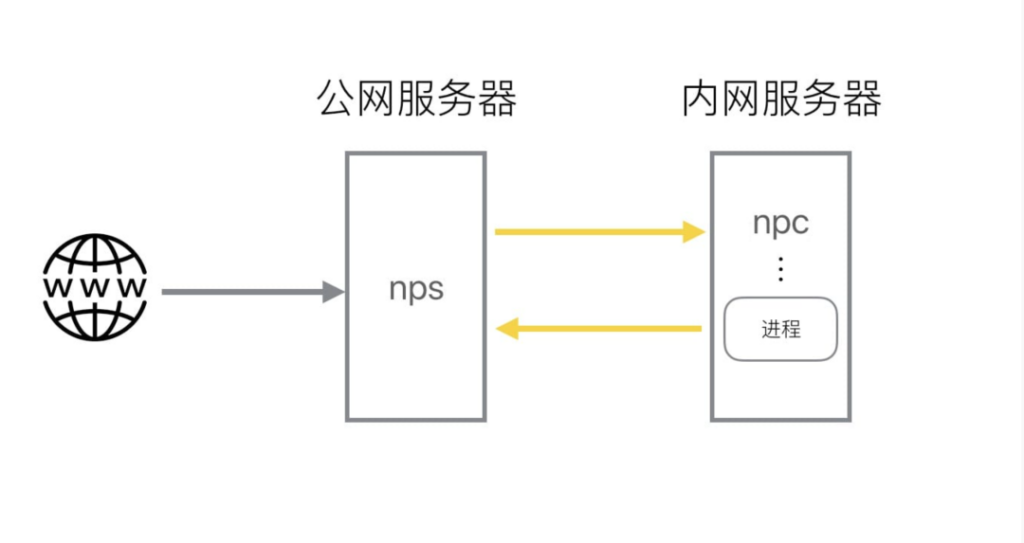




Your writing is like a breath of fresh air in the often stale world of online content. Your unique perspective and engaging style set you apart from the crowd. Thank you for sharing your talents with us.
Your blog is like a beacon of light in the vast expanse of the internet. Your thoughtful analysis and insightful commentary never fail to leave a lasting impression. Thank you for all that you do.
Wonderful beat I wish to apprentice while you amend your web site how could i subscribe for a blog web site The account aided me a acceptable deal I had been a little bit acquainted of this your broadcast provided bright clear idea