本文最后更新于387 天前,其中的信息可能已经过时,如有错误请发送邮件到434658198@qq.com
如果你不是企业订阅用户务必删除企业订阅源,否则会造成依赖库无法正常安装等情况
以下命令适合新手不知道哪个源的情况下使用,直接删除其他的源:
rm -rf /etc/apt/sources.list.d/*下一步就是要更换你需要的第三方源,可以使用自带的vi编辑器或者nano编辑/etc/apt/sources.list,这里推荐使用nano,相对于该系统中的vi更好用:
nano /etc/apt/sources.list可以直接使用Back键删除,清空内容后复制下方的国内源直接覆盖即可
新手如何保存?
使用 CTRL+X组合键 ,根据提示是否保存发送 yes 接下来会提示是否覆盖,直接按enter回车默认即可
最后可以通过 cat /etc/apt/sources.list 验证是否更改成功
7.x版本中科大源
deb https://mirrors.ustc.edu.cn/debian/ bullseye main contrib non-free
deb https://mirrors.ustc.edu.cn/debian/ bullseye-updates main contrib non-free
deb https://mirrors.ustc.edu.cn/debian/ bullseye-backports main contrib non-free
deb https://mirrors.ustc.edu.cn/debian-security bullseye-security main contrib
deb https://mirrors.ustc.edu.cn/proxmox/debian bullseye pve-no-subscription
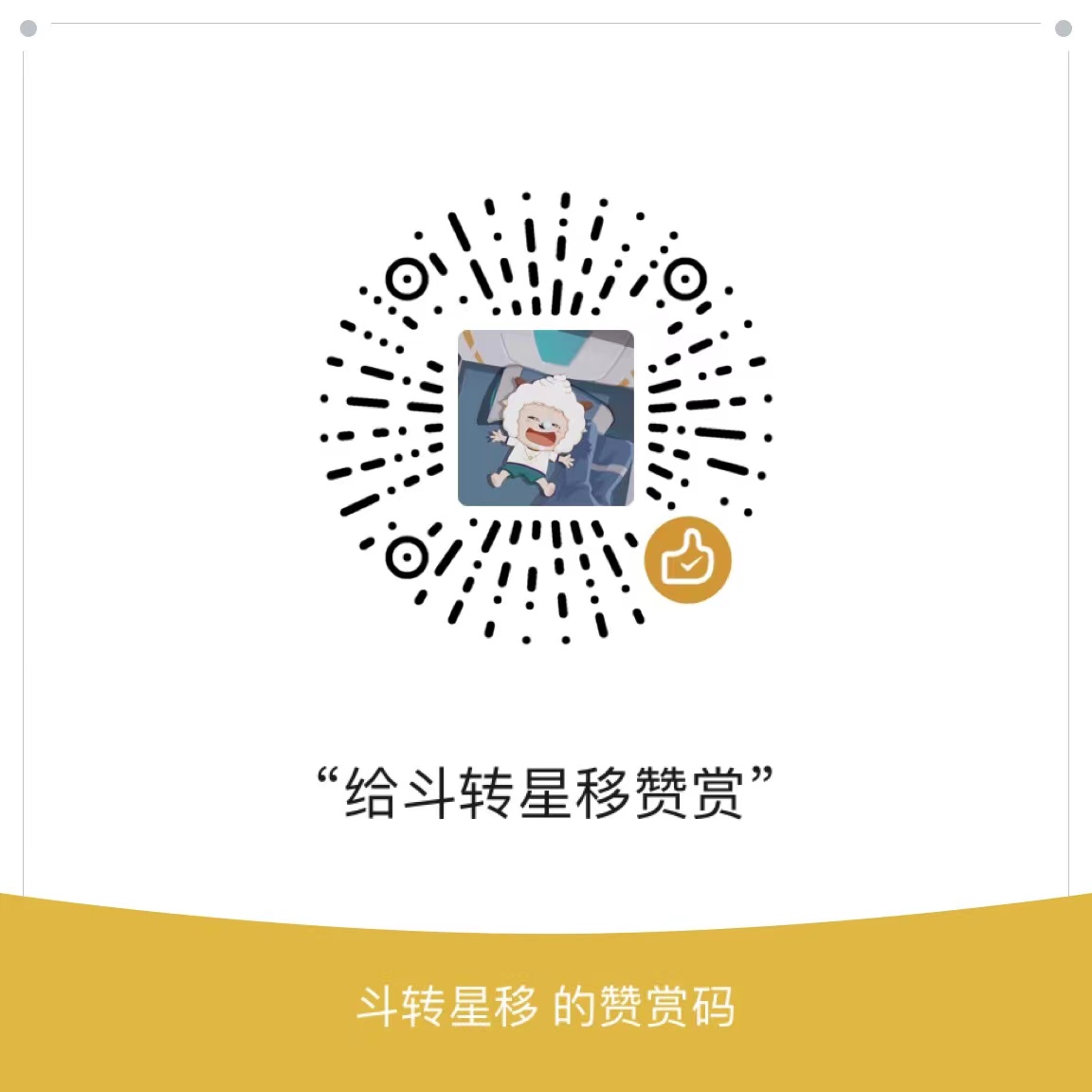
Fantastic read! I was especially impressed by the depth provided on the topic, offering a perspective I hadn’t considered. Your insight adds significant value to the conversation. For future articles, it would be fascinating to explore more to dive deeper into this subject. Could you also clarify more about the topic? It caught my interest, and I’d love to understand more about it. Keep up the excellent work!
My brother recommended I might like this web site He was totally right This post actually made my day You cannt imagine just how much time I had spent for this information Thanks
Great post! I found your insights really enlightening. I’m curious, what inspired you to start writing about this subject? Also, do you have any recommendations for further reading or resources on this topic? Looking forward to your response!